How to create a simple song with Groove Mixer
In the previous tutorial you learn how to create a pattern with simple beat. Now let's create a simple track. You need to return back to the song sequencer by pressing Back button.
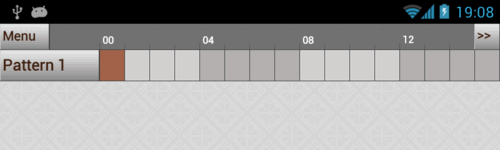
Do long touch for "Pattern 1" button to call Pattern menu. In the popup menu select clone:
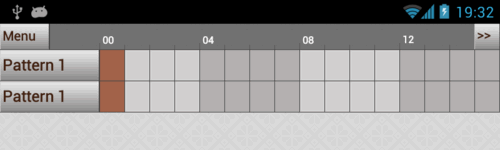
Open cloned pattern for editing and modify channels "A-LinnBD_6", "A-LinnSNR_6" and "A-LinnPerc10.wav" as shown on the screenshot:
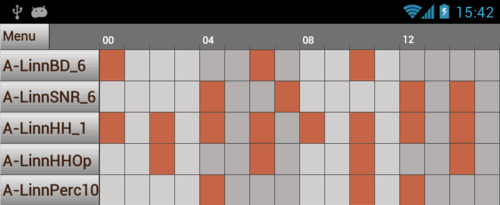
Back to song sequencer to set pattern sequence:
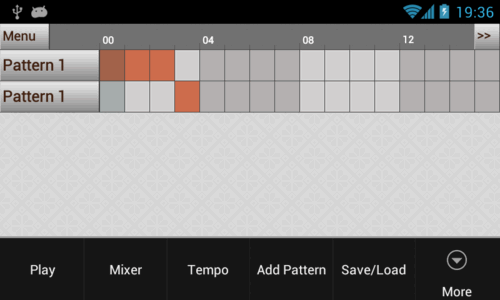
Add 3rd pattern by touching "Add pattern" from Menu. Add "A-LinnRide.wav" sample and attach it to first channel:
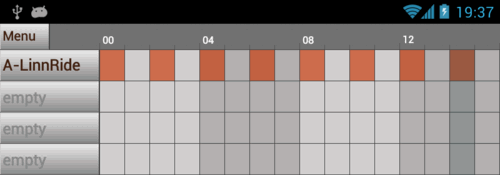
Now you final step is to mix "Pattern 3" with other patterns:
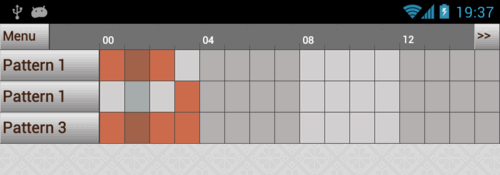
If you press Play, you will hear the same sound:
When the track is created you can save it. To do that you must call Menu and "Save/Load" item:
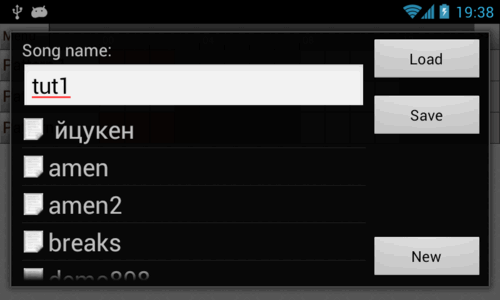
Set a song name and press Save button. That's all!
If you like GrooveMixer, please support developers by giving good rating. It takes a second for you, but gives a good motivation for future development. Thank you very much.
GrooveMixer Rating Page
Get Drum Machine
Create music beats on Android with GrooveMixer. Download the free GrooveMixer app from Google Play.
Follow GrooveMixer on Tumblr, Soundcloud or Facebook.